Here’s how to handle the DataGridViewButtonColumn button click event:
- Add an event handler for the DataGridView.CellContentClick event.
- Check if they clicked the button column.
- Execute the button click handling logic, passing in the bound data item.
In this article I’ll show a step-by-step example of how to handle the button click.
Example DataGridView with a button column
When I click the button I want it to say Hi to the person.
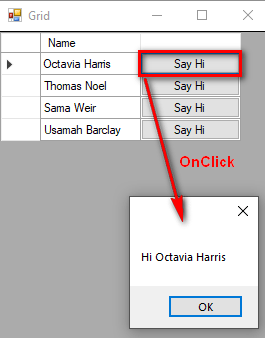
1 – Set the DataSource to BindingList<Person>
var people = new BindingList<Person>()
{
new Person() {FullName="Octavia Harris" },
new Person() {FullName="Thomas Noel" },
new Person() {FullName="Sama Weir" },
new Person() {FullName="Usamah Barclay" }
};
dgvHelloWorld.DataSource = people;
Code language: C# (cs)2 – Add ClickHandler(Person p)
public void ClickHandler(Person p)
{
MessageBox.Show($"Hi {p.FullName}");
}
Code language: C# (cs)3- Add DataGridViewButtonColumn to DataGridView
dgvHelloWorld.Columns.Add(new DataGridViewButtonColumn()
{
Text = "Say Hi",
Tag = (Action<Person>)ClickHandler,
UseColumnTextForButtonValue = true,
AutoSizeMode = DataGridViewAutoSizeColumnMode.None
});
Code language: C# (cs)Notice I’m setting DataGridViewButtonColumn.Tag = a delegate object to the ClickHandler method. You’ll see why in the next step.
4 – Handle the CellContentClick event
First wire up the CellContentClick handler.
dgvHelloWorld.CellContentClick += DgvHelloWorld_CellContentClick;
Code language: C# (cs)Now implement the handler.
private void DgvHelloWorld_CellContentClick(object sender, DataGridViewCellEventArgs e)
{
var grid = (DataGridView)sender;
if(e.RowIndex < 0)
{
//They clicked the header column, do nothing
return;
}
if(grid[e.ColumnIndex, e.RowIndex] is DataGridViewButtonCell)
{
var clickHandler = (Action<Person>)grid.Columns[e.ColumnIndex].Tag;
var person = (Person)grid.Rows[e.RowIndex].DataBoundItem;
clickHandler(person);
}
}
Code language: C# (cs)Notice that this does not know what method it’s calling. It’s just getting the Action<Person> delegate from the Tag and executing it. This makes the code easy to extend if I want to add another button column. Basically I would just add the button column and set its Tag property to another method. The CellContentClick would not need to be modified at all. This adheres to the Open-Closed Principle and is an example of the Strategy Pattern.