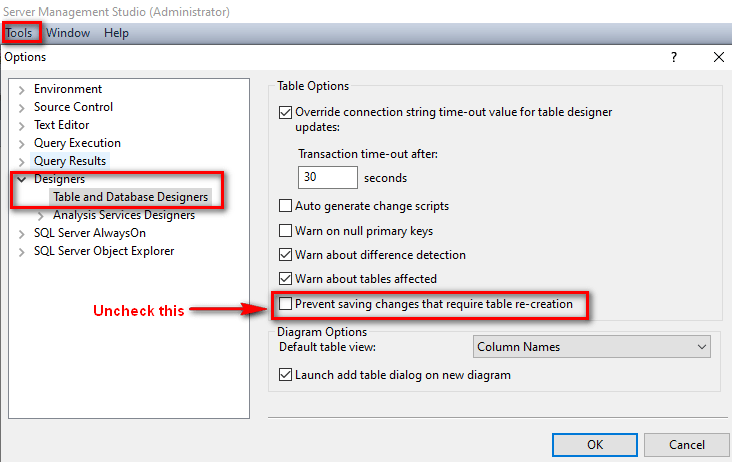Problem
You’re trying to save a table change in SQL Server Management Studio (SSMS) and you get the error message:
Saving changes is not permitted. The changes that you have made require the following tables to be dropped and re-created. You have either made changes to a table that can’t be re-created or enabled the option Prevent saving changes that require the table to be re-created.
I’m trying to modify a table’s definition in a dev environment (and this table doesn’t even have data). So this “prevent saving changes” setting is a nuisance, and it makes sense to turn it off.
Solution
- Tools
- Designers > Table and Database Designers
- Uncheck Prevent saving changes that require table re-creation
- Click OK